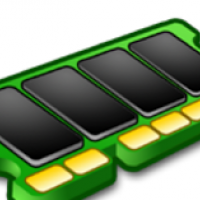Here’s a list of ten things tech-savvy computer professionals would never do on their computer. Being tech-savvy isn’t just about knowing the latest hacks or having the newest gadgets. It’s about practicing good digital hygiene, staying informed, and making conscious choices that protect and optimize your digital environment. Avoiding the ten missteps below can significantly enhance your interaction with your computer, safeguarding your personal data.
Things you should NOT do…
Neglect Software Updates: Ignoring software updates is akin to leaving your house unlocked in a bustling neighborhood. Updates are not just about new features; they’re crucial for patching security vulnerabilities and improving system stability. A tech-savvy individual always ensures their operating system, applications, and security software are up-to-date. There are tools available which are a great help with software updates such as UpdateStar. Give it a try here!
Disregard Backups: Data is the lifeblood of any professional. Losing it can be catastrophic. Regular backups, whether cloud-based, external, or using a network-attached storage system, are a ritual that no informed computer user would skip. This safeguards against data loss from hardware failure, theft, or ransomware.
Use Weak or Reused Passwords: In an era where data breaches are common, using strong, unique passwords for different accounts is a must. A seasoned computer professional would utilize a password manager to generate and store complex passwords, steering clear of the temptation to reuse or choose simplistic passwords. You can additionally easily check here, if one of your account logins have been in a data breach.
Click on Suspicious Links: Phishing scams are increasingly sophisticated, but one thing remains constant – a click can cost a lot. Whether it’s an email from an unknown sender or a too-good-to-be-true online offer, experienced users are cautious about where they click and what information they provide online.
Ignore Privacy Settings: Leaving default privacy settings untouched is a privacy nightmare. Tech-savvy users regularly audit their software and social media privacy settings, ensuring they share only what they intend to and minimize their digital footprint. One good example to adapt your security settings under Windows 10 and 11 is the free antispy tool O&O ShutUp10++.
Install Unverified Software: Downloading and installing software from dubious sources is a recipe for disaster. It can lead to malware infections or worse. Professionals only download apps from trusted sources, and they pay attention to the permissions and access that apps request. Always use official App Stores or malware checked downloads from download portals such as UpdateStar.
Skip Using VPNs on Public Wi-Fi: Public Wi-Fi networks are hotbeds for data interception and man-in-the-middle attacks. A knowledgeable tech professional always uses a VPN (Virtual Private Network) to encrypt their internet traffic when connecting to unsecured public networks, thereby safeguarding their data from prying eyes.
Overlook Physical Security: Physical security is as crucial as cybersecurity. A tech-savvy individual understands the risks of leaving their devices unattended or unprotected. They use strong login passwords, encrypt their hard drives, and are mindful of their surroundings when working in public spaces.
Neglect System Monitoring: Regularly checking system performance and monitoring resource usage is second nature to experienced users. They use task managers and system monitors to spot unusual activity that could indicate malware or a hardware issue, ensuring their system runs optimally.
Resist Learning and Adapting: The tech world is ever-evolving, and resting on one’s laurels can lead to obsolescence. A true computer professional is always learning, staying updated with the latest tech trends, and adapting to new tools and technologies that enhance efficiency and security.