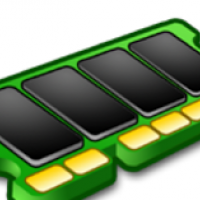What is Mem Reduct?
Mem Reduct is a Windows application designed to enhance computer performance by reducing memory usage, thereby freeing up system resources that are not actively in use.
What is Memory Management?
Memory management is a critical aspect of computing that involves the efficient allocation, management, and recycling of computer memory resources. It ensures optimal performance and prevents system slowdowns by managing the way a computer’s memory is accessed and utilized. Effective memory management allows for the dynamic allocation and deallocation of memory to applications as needed, maximizing the use of available memory resources and minimizing waste.
How Does Mem Reduct Improve Computer Performance?
By monitoring and trimming system memory usage, it helps free up unused memory resources, allowing for smoother operation and faster response times. Mem Reduct operates by clearing the system’s cache and unnecessary files in memory, effectively increasing the amount of available memory for running applications and processes. This can lead to improved system responsiveness and reduced lag, especially in memory-intensive tasks.
Can Mem Reduct Automatically Manage Memory?
Yes, Mem Reduct offers an automatic memory management feature that allows users to set specific thresholds for memory usage. When the system’s memory usage reaches these predefined levels, Mem Reduct automatically performs a cleanup to free up memory, ensuring that the system operates within optimal parameters without user intervention. This feature is particularly useful for maintaining system performance during extended usage periods or when running resource-heavy applications.
Is Mem Reduct safe to use?
Using Mem Reduct to manage memory is generally safe and should not lead to system instability or data loss. However, as with any system optimization tool, it is recommended to use the latest version and understand its settings for optimal and safe operation.
How Does Mem Reduct Compare to Built-in Windows Memory Management Tools?
While Windows includes its own memory management mechanisms, such as the paging file and various performance optimization settings, Mem Reduct provides a more aggressive and immediate approach to freeing up memory. Unlike built-in tools that primarily work in the background and manage memory as part of the overall system operations, Mem Reduct focuses specifically on reducing memory usage in real-time. This can be particularly beneficial for users who need to quickly free up memory resources for specific tasks or applications, offering more control over memory management compared to Windows’ automatic processes.
What are the system requirements for Mem Reduct?
Mem Reduct operates on Windows operating systems (Windows XP or later) and necessitates a minimum of 256 MB of RAM.
Is Mem Reduct free?
Yes, Mem Reduct is entirely free and open source.
Does Mem Reduct support Windows 10 and 11?
Yes, Mem Reduct is fully compatible with Windows 10/11, along with Windows 7 and Windows 8.
Is Mem Reduct available for macOS or Linux?
No, the app is only available for Windows operating systems.
Is constant manual intervention necessary for Mem Reduct?
No, Mem Reduct provides auto-optimization features, enabling users to establish intervals for automated memory optimization.
Can Mem Reduct cause harm to my computer?
No, Mem Reduct cannot cause harm to your computer. It exclusively releases inactive system resources, which can enhance performance without any adverse effects.
Can Mem Reduct be utilized in a server environment?
Yes, Mem Reduct can be employed in a server environment. However, it’s important to recognize that server environments typically necessitate greater memory allocation than client machines.
Does Mem Reduct impact gaming performance?
Mem Reduct may enhance gaming performance by freeing up unused system resources, thereby potentially allocating more memory for running games. Nonetheless, the extent of this impact varies depending on factors such as system hardware, concurrent software, and game requirements.
How frequently should I use Mem Reduct?
The frequency of Mem Reduct usage depends on the intensity and duration of resource-heavy tasks performed by your system. As a general rule, consider using Mem Reduct when you observe significant performance declines attributable to high memory usage.