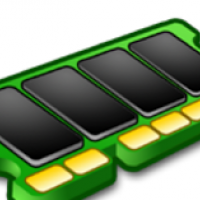Ever feel like your computer acts a bit sluggish? Maybe it is not as spry as it was fresh out of the box? Well, integrating Mem Reduct into your daily PC maintenance routine could be just the ticket to keeping your machine running smoothly. This nifty little tool helps clear out unnecessary memory clutter, which… Continue reading Integrating Mem Reduct into Your Daily PC Maintenance Routine
Author: Frederick Weselsky
Mem Reduct: Installation and Setup Guide
Welcome to my guide on installing and configuring Mem Reduct. Mem Reduct is a lightweight, yet powerful tool designed to monitor and clean your system’s memory on-the-fly. My guide will walk you through each step to ensure you get the most out of Mem Reduct right from the start. Step 1: Downloading Mem Reduct Before… Continue reading Mem Reduct: Installation and Setup Guide
The Pros and Cons of Using Mem Reduct on Your PC
In the realm of PC optimization, memory management is a critical aspect that can significantly affect your system’s performance. Mem Reduct, a lightweight software tool, offers a solution to monitor and clean system memory on-the-fly. But like any software, it comes with its own set of advantages and drawbacks. This post takes an unbiased view… Continue reading The Pros and Cons of Using Mem Reduct on Your PC
I Found a Hidden Gem for System Administration: O&O Syspectr
Discovering the right tools can sometimes be a game-changer for system administrators. Recently, I came across a true gem that I think is still a bit flying under the radar: O&O Syspectr. I am pretty sure O&O’s web-based approach to system management is the future with its innovative features and robust security. Let’s get into what impressed me as a system admin about O&O Syspectr from the perspective of a savvy IT professional. Yes, I am impressed, and I do not say this easily. An no, I am not sponsored by O&O in any way!
10 Things You Should Not Do On Your Computer
A list of ten things a tech-savvy computer professional would never do on their computer.
Troubleshooting Common Issues with Mem Reduct
Mem Reduct is a compact, yet powerful utility is designed to decrease your system’s memory consumption with just a few clicks. However, even the most streamlined software can encounter issues. Whether you’re a long-time user or new to this tool, encountering a hiccup can be frustrating. This post discusses troubleshooting common issues with Mem Reduct, ensuring your journey towards a more efficient PC remains smooth.
Mem Reduct vs. Other Memory Management Tools: A Comparison
Join us as we delve into the world of memory management, comparing the popular Mem Reduct with its competitors. Learn how each tool measures up in terms of functionality, efficiency, and user experience, and make an informed decision for your system’s optimization.
Common use cases for Mem Reduct
In the digital realm, where every byte of memory counts, Mem Reduct stands out as a crucial ally for PC users keen on optimizing their system’s performance. This lightweight, yet potent utility is engineered to monitor and clean your system’s memory on the fly, ensuring that your PC runs smoothly and efficiently. Whether you’re a… Continue reading Common use cases for Mem Reduct