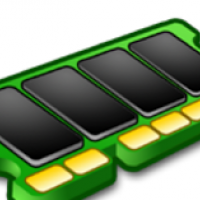Mem Reduct 3.4 Download and Install
Mem Reduct for Windows allows you to optimize memory usage and offers a user-friendly interface.
This download contains the files needed for installing the Mem Reduct utility. The software is free to use.
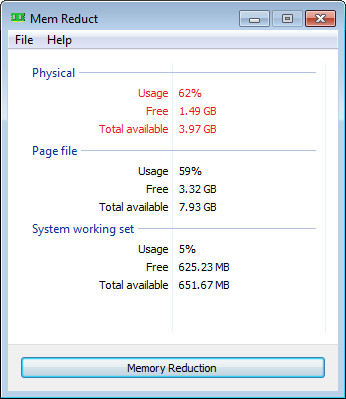
Changes in the latest release 3.4
- Security code improvements
- Improved windows 10 support
- Added arm64 binaries (portable only)
- Added option to opt-out cleanup standby list restriction
- Added dropdown menu for button to clean specified memory region
- Added log cleanup results into a file feature
- Added option to disable tray balloon sound
- Added command line support
- Added single-click tray icon option
- Added per-monitor dpi support
- Changed default ranges for up-down controls
- Fixed wrong unit in notification
- Fixed update installation in some cases
- Fixed winxp font selection
- Updated translations
- Updated project sdk
- Fixed bugs
While it may lack the extensive feature set found in premium alternatives, its lightweight design and unobtrusive operation render it a superb option for everyday usage. Whether you’re a casual computer user seeking enhanced multitasking capabilities or a gamer aiming for smoother gameplay, this tool holds the promise of significantly improving your computing experience.
Installation
The setup procedure is easy and straightforward:
- Download: Download the installation file from the above link or visit the official website to get the installer.
- Launch Installer: Initiate the installation process by double-clicking the downloaded installation file.
- Installation Wizard: Follow the on-screen installation wizard. Customize preferences such as installation directory and desktop shortcuts as needed.
- Finalize Installation: Upon completion, the installation will finish automatically, and the application will appear in the system tray.
Features
Memory Management: The application monitors and minimizes the memory consumption of active processes to free up RAM for other tasks.
System Tray: Positioned in the system tray, the software offers convenient access to its functionalities and settings.
Auto-Optimization: Users can configure automated memory optimization intervals, ensuring system responsiveness without requiring manual oversight.
Comprehensive Statistics: Detailed memory usage statistics are furnished, granting users valuable insights into resource utilization patterns.
Lightweight: This software is notably lightweight and imposes minimal demands on system resources when operating in the background.